What is Google reCAPTCHA? – Google reCAPTCHA is a free, Google-developed service that protects websites from spam and abuse by separating human users from bots. It is a more advanced version of the traditional CAPTCHA system using machine learning and advanced risk analysis.
The Turing test is a method for determining whether computers exhibit human-like behavior. Such behavior is reviewed by reCAPTCHA and is often used to prevent misuse of registration, contact forms or comment sections.
There are multiple types of CAPTCHA tests that can be implemented with a real-life image or a simple checkbox.
We explained to you what is Google reCAPTCHA. Next up is to tell you in detail how the different reCAPTCHA tests work and how to install such tests on your site, let’s move on.
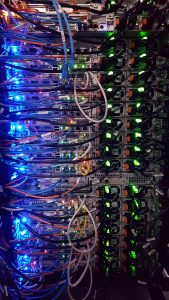
What is Google reCAPTCHA?
The reCAPTCHA verification process uses artificial intelligence (AI) to recognize human behavior that bots cannot track. Tests must be passable by any human user, regardless of age, gender, education or language.
CAPTCHAs are all automated. That is, the computer program grades the test without human intervention. As CAPTCHA AI and malicious bots become more advanced, CAPTCHA tests are constantly evolving.
The validation process of traditional CAPTCHAs forces users to solve tests before granting access. CAPTCHA tests use random letters and numbers and skew them in a way that is difficult for automated programs to translate. In the past, this was a perfectly adequate deterrent, as bots had trouble recognizing these garbled letters or numbers.
However, with algorithms trained in pattern recognition, sophisticated bots have emerged capable of quickly solving traditional CAPTCHAs. Later, traditional CAPTCHAs also evolved into more complex tests in the form of reCAPTCHA v1.
These Google reCAPTCHA tests used a computer-generated word and distorted text via images from old books or news articles. However, this version is no longer available as it has been found to be too easy for bots and too difficult for human users.
Then came reCAPTCHA v2. The hope with this version was to remain solvable for humans and a deterrent for bots. This updated reCAPTCHA test required users to select photos that matched a theme or tick a box that said “I’m not a robot” next to the text.
The even newer version, reCAPTCHA v3, aimed to avoid interrupting the user experience. This version limits user interaction by rating you based on current user behavior and history. Computers then determine the user’s score with a preliminary Turing test.
The website owner responds in three possible ways based on the visitor’s score: granting access, blocking the user, or running reCAPTCHA v2 tests. The two tests available for this method are the reCAPTCHA image and the reCAPTCHA checkbox.
The reCAPTCHA test, which includes photo recognition, uses photos with resolutions lower than 9 or 16 in a real-life frame. Above these photos are instructions on which photo users should choose.
For example, the instruction asks users to select all squares that contain crosswalks or fire hydrants.
When the user selects the frames, the computer program compares the response with other responses. If the user’s response matches that of most other users, they pass the test.
The test presents images that people see every day and are easily recognizable. Even advanced bots have trouble picking out objects from low resolution images.
A version of this test is also available that makes it accessible to visually impaired users. The voice test sounds random letters and numbers using distorted sound and prompts users to respond using text input.
This test only need to tick one checkbox. Users don’t need to solve or know anything to pass the reCAPTCHA test. Just tick the box next to “I’m not a robot”.
This test distinguishes humans from bots by tracking cursor movement as they approach the checkbox. Even a human user with the most determined hand will show some randomness in cursor movement at the microscopic level. A boat typically cannot mimic this type of movement, preferring to move in a straight line.
If the cursor movement indicates that the user is a human, clicking the box will display a green check icon.
In addition to tracking cursor movement, this test also evaluates HTTP cookies and history found in the web browser.
 Free VPS
Free VPS
