What is Cache? – To simply answer the question of what is a cache, it is data stored on a server for future reuse.
How exactly does cache work?
When you open a site, all website data is cached, converted into an HTML file and opened in your browser.
A copy of the cache will be loaded the next time you open the same site. This helps the server to load faster and not be overloaded.
Of course, if the website has been updated this process will start from the beginning.
Two things to keep in mind are, first, that not all websites use caches, and second, that the cache can expire or be manually deleted.
If you are using Google Chrome and want to clear the cache, go to “History” (CTRL+H) in the top right corner of your page and click on Clear Browser Data. Select the option you want and press “clear data”.
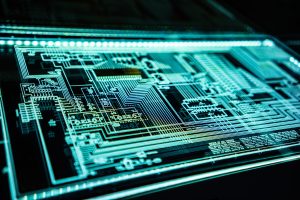
What is Cache?
Now that you know what cache is, it’s important in order. Cache plays an important role in the loading speed of the website. This will allow your website to perform better as your visitors won’t have to wait long for your website to load.
Fewer transactions for HTTP requests means less bandwidth will be used. This is a good thing, especially if you have limited resources.
It will not make much sense to know what cache is without knowing what cache types are. There are two types of cache. These are server-side cache and browser-side cache.
Browser-side cache occurs when you try to load a website twice. On your first try, the website collects data to load the page. After downloading the data, the browser becomes the temporary storage to hold the data.
Server-side cache is very similar to browser-side cache. The difference is that the server is the temporary storage. Server-side cache is different because it can store more data.
Many caching systems exist because server-side caching uses a server to store the web browser. These are full page cache, object cache, and fragment cache.
Simply, the full page cache covers the whole page. This is especially useful if the page has a lot of traffic.
The object cache is used to store a portion of the site located in different locations.
Fragment cache, on the other hand, is similar to object cache, except it targets specific parts of the website such as components and extensions.
Cache can be used to improve the performance of your WordPress site. You can create the required code yourself, but it’s not for everyone.
Fortunately, there are some alternatives to the cache.
For example, Hostinger offers WordPress hosting with built-in caching features. Plans start from 3.49 TL per month. Moreover, Hostinger offers a 30-day money-back guarantee in case you don’t like its services.
In addition, many WordPress plugins are available to manage the cache.
Plugins are pretty easy to install and use, so we can guarantee you won’t have any issues with it. However, make sure you only use one caching plugin for your site to function optimally.
Website cache is an important function that ensures fast loading of websites.
There are different types of cache: full page cache, object cache, and fragment cache. All three have different functions.
To ensure that your WordPress website has a properly working caching system, you can use WordPress hosting with built-in caching functions or use a plugin for easier use.
WP Super Cache uses a unique method to cache websites. It has three categories for web caching system: expert, simple, and WP-cache caching. Its simple model uses PHP to serve static files. The expert uses Apache mod_rewrite, while WP-cache caching uses pages from previous users.
 Free VPS
Free VPS
